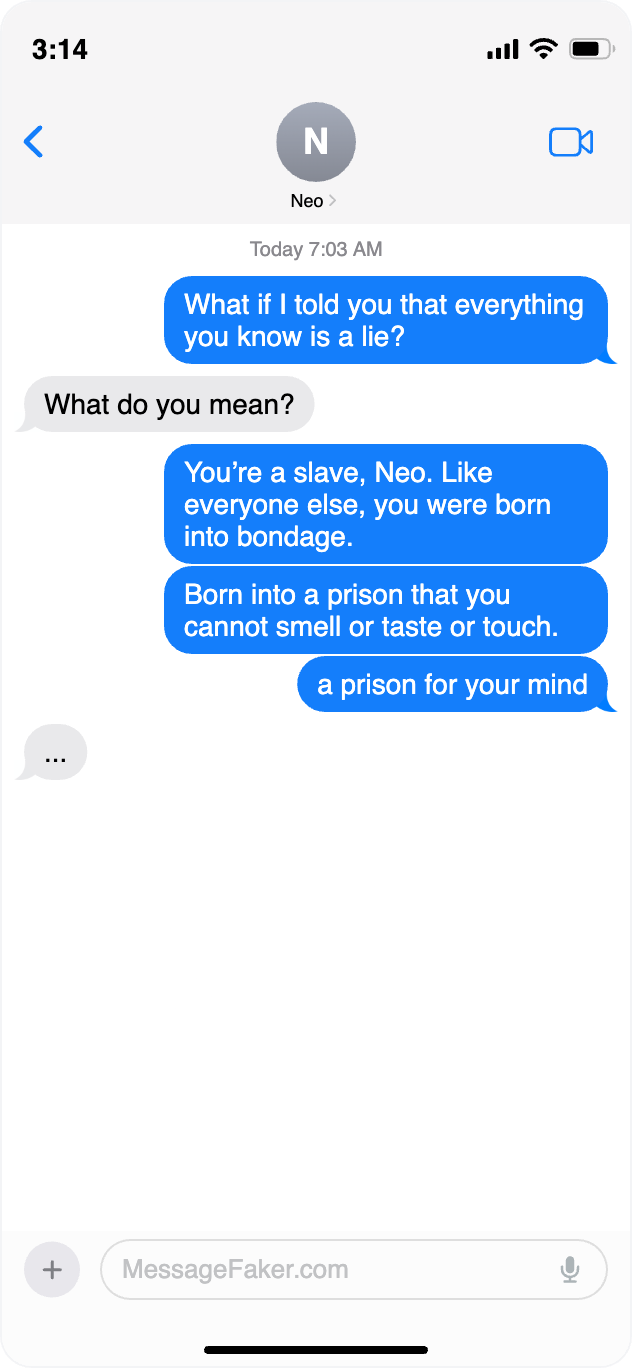
iMessage Support
Text Message Support
Custom Date & Time
Custom Sender Information
Export as PNG
Guide
How to Create a fake iMessage conversation
Follow these simple steps to get your conversation in seconds.
1. Open the Editor
Open the Editor and set basic information like sender name and phone time.
2. Write the Conversation
Add the messages. Write what the sender and the receiver are saying over iMessage.
3. Download Your Conversation
Hit the Download button to instantly save your finished iMessage conversation as an image.
Frequently asked questions
Everything you need to know about MessageFaker.com
What is MessageFaker.com?
MessageFaker.com is an online iMessage conversation generator. It helps you create text screenshots for your memes in seconds.
Is MessageFaker.com legal?
Creating fake texts for parody, education, or mockups is generally acceptable. You should always make it clear that the generated texts are fake and avoid misinformation.
Is MessageFaker.com free?
Yes, MessageFaker.com is a free online tool. No registration, no sign-ups, no credit card information is needed.
What file formats can I export the conversation in?
You can export the conversations as high-quality PNG files for easy saving and sharing.
Do I need to download any software?
No, MessageFaker.com is a web-based tool that works directly in your browser - no downloads required.
Is MessageFaker.com mobile-friendly?
Yes, MessageFaker.com works on both desktop and mobile devices, making it easy to create conversations on the go.